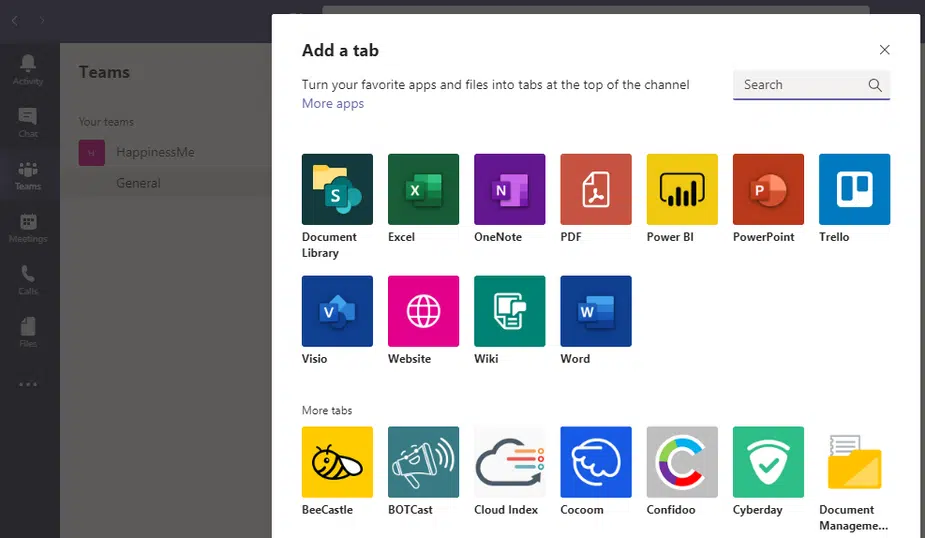How Microsoft Teams Can Help You Adjust to the New “Hybrid” Working World
The pandemic has changed many things in the way we live and work, and studies are showing that some things will be changed permanently. We are heading toward the new post-COVID normal fast, and businesses will have to adapt to be fully prepared.
What does this new normal look like? You can think of it as a hybrid working model that combines the “old way” of doing things, which was having most employees onsite, and the “pandemic way,” which was being fully remote.
This new hybrid office model means that companies will be using remote workers much more than before and relying on cloud solutions to allow workers to transition seamlessly between onsite and remote workdays and keep everyone connected no matter where they are.
77% of surveyed businesses expect their number of employees working from home at least 3 days per week to increase post-COVID.
By using both onsite and remote employees, companies get the best of both worlds. They can keep critical operations that require an onsite team going while ensuring they don’t suffer from employees feeling isolated.
They can also benefit from the proven boosts in productivity, lower operational costs, and lower absenteeism seen when employees work from home.
To balance this new hybrid model takes the right technology, and one of the tools that was specifically designed for this was Teams in Microsoft 365.
The Benefits of Using Teams to Meld an Onsite & Remote Team
When the initial pandemic-related shutdowns occurred, most businesses in Massachusetts and the rest of the country did not have much time to prepare. They had to cobble together cloud workflows that may not have been the best for security or connectivity.
Now, with several months of using a remote workforce behind them, it’s time for businesses to permanently put in place solutions that can allow their team to easily work from anywhere and have the same experience.
Microsoft Teams is designed to facilitate this type of hybrid workflow for several reasons:
1. It Creates a Virtual Office Environment
One of the problems some companies faced when they had to suddenly send staff home to work was that employees felt isolated if they didn’t have access to a unified communication platform.
Teams acts as a virtual office for your employees. They can go into one channel to speak with someone from HR and connect with their own department in another. You can also set up a general corporate Teams channel to send out company-related updates and news.
The interface is flexible and allows you to organize your communication channels however you like, such as:
- By department
- By customer account
- By project
Teams helps everyone feel connected because their colleagues are just a keystroke and @mention away.
2. It Keeps Communications in One Place
One of the issues with having staff work both remotely and at the office is that communication trails can easily get disjointed and lost. One part of a customer conversation may be in one person’s email and another on a staff member’s personal mobile phone.
Teams gives you a single place to keep all communication organized. You can bring in emails by simply sending them to the channel’s dedicated email address. Chats, video calls, and messages are easily searchable by subject and are all kept securely in a single place.
3. It Facilitates All Types of Communications
Having a unified communications platform reduces costs, improves communication security, and ensures everyone has the tools they need to call or collaborate no matter where they are.
Teams allows you to:
- Call or video chat
- Instantly message someone
- Host one-on-one or large group meetings
- Video conference with those outside your company
- Reduce the burden of email storage
- Collaborate on Office files without leaving the platform
- Know when someone is at lunch via status messages
4. It Keeps Your Employee Workflow Consistent
One of the challenges when employees are working from home and from the office interchangeably, is that they’ll have one workflow experience on their office computer and another one on their home computer. This can lead to drops in productivity.
Teams uses a feature called Tabs, which gives you the ability to create your own central work hub by bringing together the different assets you use throughout the day in one place. This reduces wasted time spent searching for files, websites, or apps.
This feature means that no matter which computer you’re working on, your Teams application and tabs will give you the same consistent workflow.
Get Help Customizing Teams for Your Office & Remote Workforce
Teams is a powerful tool, but to realize all its benefits, it needs to be set up correctly, customized for your business and Teams training provided for your employees. Cleartech Group can help with all of the above to power your new hybrid workflow.
Contact us today to discuss using Teams at your business! Call us to chat at 978-466-1938 or reach out online.